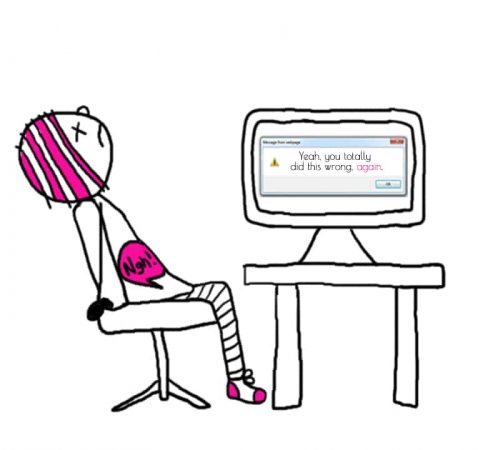Amongst other things, I have been developing websites since the turn of the century, and it has been an interesting ride. Websites have changed sooooo much since 1999. The coolest thing back then to see on a site was a title that spinned.
Nowadays, things are nuts. You can get just about anything to happen on a website if you work it hard enough. And, anybody from anywhere can have an online presence. So why not you?
It is my personal belief that starting a website is one of the best ways to create more freedom in your life, primarily because it is the easiest way to get a home-based business going and earning money to finance your new, free life.
Problem is, for a lot of folks who have toyed with the idea of starting a website, the lack of understanding of how a website works and what is involved is a major inhibitor. I can’t deny that many of the articles out there on how to build a website are downright dullsville, and I’m in the business. One would expect me to find them exciting, and yet… yawn. However, no one said web developers were also capable of being entertaining writers. So I can wholeheartedly understand why an average person might not want to take the time to educate themselves on such a subject.
Therefore I decided it was time to throw my hat into the ring of website builder knowledge-distributors. My readers seem to think I am fairly amusing. Plus, I figured it was likely that some of my readers were also sheepishly unaware of what is involved in getting a website online and might want to know, but possibly they would like to procure the information without simultaneously wanting to slit their wrists from boredom. So, if you have ever wanted to have an internet presence – and do it properly so that people don’t laugh at you behind your back – this post is for you. However, it is just a beginner post, not the be all and end all of building a website. It is my hope that by the end of this post you have the starter tools and knowledge you need to begin planning your website strategy, and that it will be a fabulous (rather than embarrassing) expression of your awesome self.
So, let’s get started.
1. What is a website, really?

These are real website files!
A website is actually a composition of files. So think about a document you have written on a computer (your resume, for example). Chances are you wrote it in some text editor program like MS Word, or Works, or for the Mac people out there maybe you are using OpenOffice (I am, it’s fab!) or Pages. When you save it, it creates a file, and it gets put in a directory on your computer. Well, your website pages are all files too, organized in directory folders just like on your computer, and they interact with each other in different ways depending on how the site was built. But at the simplest level, each page could be its own file. The difference between your text document file and your website page file is that your website page file is code. In fact, check this out – this is this section of this page, in html (website) code:
<div id="attachment_428" class="wp-caption alignright" style="width: 310px;"><img class="wp-image-428 size-medium" src="/wp-content/uploads/2015/11/Screen-Shot-2015-11-20-at-8.47.27-PM-300x88.png" alt="Screen Shot 2015-11-20 at 8.47.27 PM" width="300" height="88" srcset="/wp-content/uploads/2015/11/Screen-Shot-2015-11-20-at-8.47.27-PM-300x88.png 300w, /wp-content/uploads/2015/11/Screen-Shot-2015-11-20-at-8.47.27-PM-600x176.png 600w, /wp-content/uploads/2015/11/Screen-Shot-2015-11-20-at-8.47.27-PM-768x225.png 768w, /wp-content/uploads/2015/11/Screen-Shot-2015-11-20-at-8.47.27-PM-705x206.png 705w, /wp-content/uploads/2015/11/Screen-Shot-2015-11-20-at-8.47.27-PM.png 936w" sizes="(max-width: 300px) 100vw, 300px" /> </p>
<p class="wp-caption-text">These are real website files!</p>
</div>
<p>A website is actually a composition of files. So think about a document you have written on a computer (your resume, for example). Chances are you wrote it in some text editor program like MS Word, or Works, or for the Mac people out there maybe you are using <a href="http://www.openoffice.org/" target="_blank" rel="noopener noreferrer">OpenOffice</a> (I am, it’s fab!) or Pages. When you save it, it creates a file, and it gets put in a directory on your computer. Well, your website pages are all files too, organized in directory folders just like on your computer, and they interact with each other in different ways depending on how the site was built. But at the simplest level, each page could be its own file. The difference between your text document file and your website page file is that your website page file is code. In fact, check this out – this is this section of this page, in html (website) code:</p>
Kinda crazy, huh. It is not just flat text like a Word doc. It is actually a program file that has to be read, understood and rendered (i.e. translated into a viewable and readable page) by a slew of different browsers, whereas your Word doc requires none of this. You just pull it up in any program that reads MS Word docs and there you have it. But a web page file requires a translator (a browser) for you to see it the way you see it. And every translator (browser) has a different way of expressing itself. Just like you!
Furthermore, a page might consist of a grouping of other files, within that one page file. Images are the best example of embedded files within a single page file. All images within a page are separate files, which must be referenced by the page code to appear on the page. They download separately to your browser, which is why a heavily image-intense website might take longer to show up on your computer than a text-heavy website. Other examples of files that could be embedded in your page file would be media files like videos or audio, or external code files to be referenced when called to perform an interactive function (like validation of a form, sending a completed form, or even looking through a calendar of events). All of these examples are separate files that are embedded in the page file, and there can be many page files involved in an entire website.
So as you can see, a website is far, far more than just a Word document scanned up and put on the internet. It’s a living, evolving piece of custom software, built just the way you want it. It can get really complicated, so if you are wanting to do this on your own, be prepared. It is not an easy task, but it IS something you can do on your own, if you are patient, and persistent.
2. Domain name – what is it and why should you care?
The domain name is what most people are familiar with when it comes to websites, and it is the pointer to the server address of the website itself, also known as the url. Think: “www.nike.com”, or “apple.com”, or “facebook.com”. Or, it could be tax.gov, redcross.org, google.co.uk, harvard.edu, or any other such variation – these days you can have almost anything you want as your domain name for your website! But what is it really, and what does it mean for your website?
The domain name is to your website, what your physical address is to your house or business. Just like your physical address represents the location of your home or business in the physical world of the earth, your domain name represents the location of your website in the electronic world of the Internet. As your physical address is how people get to your home or business, your domain name is how people get to your website.
However, that is all it is. You can have a domain name without a website, just like you can have an address without a house. Both lead to something that may not be there yet. Just because you have a domain name, doesn’t mean there is a website behind it. It’s just an address.
Getting a domain name is a simple process, separate from everything else that comprises your website. There are plenty of domain registrars out there, all you need to do is an internet search for “domain name registration” and you will have plenty of options. Domain name registration is cheap and easy. Coming up with a good domain name? That’s a different story, and one for a separate post.
3. Hosting – the bedrock of your site
What is hosting? Well, you can’t have a live website without hosting. You can create a website on your computer, but no one will be able to see it except you. In order for people to be able to see your website, the files must be housed on a computer server that provides access to the public from anywhere in the world. That is where the hosting provider comes in. The hosting provider is the service company that provides you with the computer server location where your website files will be held so that they can be seen by and interacted with everyone else. You contract services with such a company to furnish you with the location that your site files will live, and the portal through which your visitors will read and communicate with your website. Unless your local computer is set up as a web server and made available to the public, no one will be able to access your site. Therefore, you must hire a company who has computer servers set up for web hosting with the appropriate security and applications to do the job. That is what the hosting provider is.
Now – what is the domain name with relationship to the hosting? Well, let’s use the house analogy again. If the domain name is the address of the house, then the hosting server is the land on which the house is built. After you’ve uploaded your website files to the hosting server, then your house is built. The website, in this analogy, is the house. Every house (website) needs land on which it will be built, and that is what the hosting server is. And every house (website) needs an address so people can find it, and that is what the domain name is. They are each three separate entities that work together to create the total location where people will visit you online.
4. The purpose of your website – what do you want your website to do?

Functionality of the site is very important to consider when designing your new site. Do you want it to sell products? Do you want it to to showcase photographs? Do you want it to serve as a place to share your writing? Is it personal or for business? Do you want it to help you book appointments? Share videos? Allow visitor interaction like comments or reviews? Do you want it to look the same on mobile devices? Do you want to be able to collect email addresses? Have downloadable products? Do you want to create a social network? A membership site? Or is it just to say hi to the world?
All these questions and more need to be answered as you begin to design your website. You must think about all the subjects/products you want the site to display, and how you want them to be displayed, when you are imagining the goals of the site. If you do not know what you want the site to do, it will end up being a constant work in progress long after it goes live, and that will drive you crazy. And probably to drink. Furthermore, it will be more costly and time-consuming to keep adding to it and/or redeveloping it after the fact than if you planned it out well from the beginning. This fact alone is one of the biggest reasons people give up on having their own website, so plan well from the start.
The reason this is important to do before you start building it, or even before committing to a hosting provider, is because how the site is programmed can depend on what you want it to do. A photo slider requires different programing than a grid layout that allows for the display of products and interactivity and calculations of a shopping cart. There are many different options today to use when building a site, and it all starts with the functionality required. There is an abundance of diverse website programing languages, website builder services and content management systems, and they all have their own advantages and disadvantages, depending on the goals of the site. You want to make sure you choose the most ideal option as early in the development as possible, to avoid difficulty down the road. To be as efficient and expedient as possible, it is always wise to make a list of all the potential functions and display options you might want now, and in the future, on your site. I know as a non-techie all this might seem explosively overwhelming, but like eating an elephant, if you just take it one step at a time, you’ll get there.
5. Design – it’s really really important
Unless you’re in the design business, chances are you don’t know how important design is. It’s EVERYTHING. It doesn’t matter all the cool things your site can do, or even how great your product is, if people come to your site and see something like this:

or this…
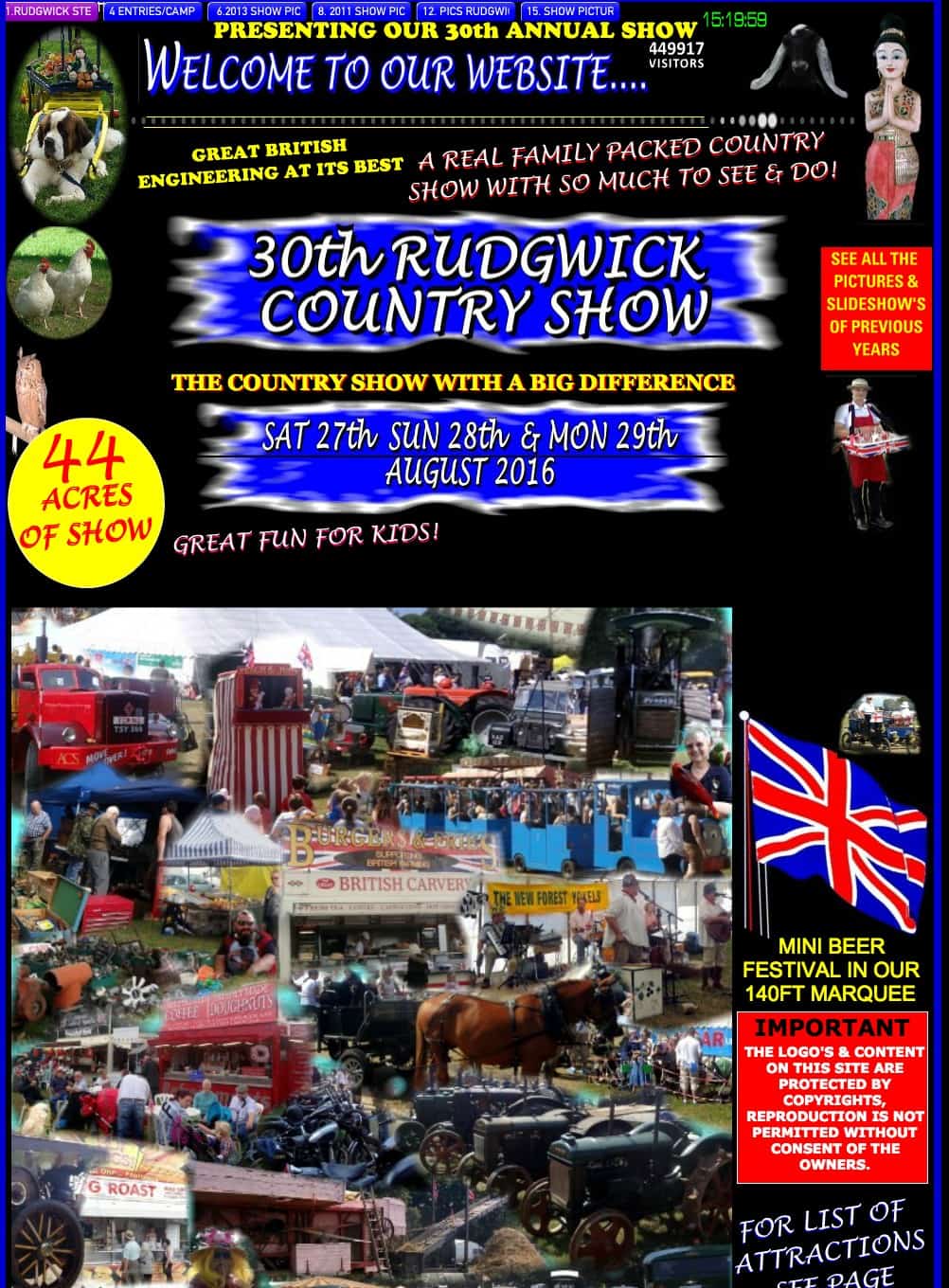
Oh my God. Somebody poke my eyes out. But the truth is, these people were probably so excited that they were able to make a site themselves, that they didn’t think for one second what the experience would be like for their visitors. However, as a user, if I wanted a new bathtub or some interesting and unusual fun on the weekend and ended up on either of these sites, I would want to blow my brains out. Please don’t let that be you.
There are two main reasons for why design is so important: credibility and user experience. If your site is ugly and looks like an amateur built it, your visitors are going to think you are an amateur on what you’re selling/talking about too. It’s just how humans work. If you go out on a date all stinky and dirty, your date is going to think you’re stinky and dirty in every area of your life, even if you just came from a racquetball game. Presentation is everything, and your website might be the first and last time you ever get a chance with that potential customer. Secondly, if you don’t imagine what it would be like for your users to experience your site, you will never understand why they’re bouncing away within 0.001 seconds of landing on your home page. It’s hard work getting people just to GO to your site – don’t give them any reason to LEAVE it. Bad design will guarantee all that hard marketing work to get traffic will go to waste.
6. Content – why your website isn’t really about you at all

Most people think their websites are about them and their products (that includes your writing or your art). But the truth is, unless you’re incredibly narcissistic and just want to splurt yourself out there to satisfy your own needs and no one else’s, your website is about your VISITORS. No one will come to your website (or stay) if your website is merely an elaborate tribute to yourself. People are busy. There are a bazillion things out there (including other websites!) that are vying for their attention, and quite honestly, you’re just not that interesting. Why would they give any of that supremely valuable time to… you? Why do YOU give your time and attention to any website you go to? Why did you come to mine?
Well, because you are seeking an answer to a problem. EVERYONE goes to a website to seek an answer to a problem, and your website has to offer an answer to someone’s problem, if you’re hoping for any success at all. For example, when I go to YouTube to watch Michael Jackson’s Thriller video, I’m seeking to alleviate the problem of boredom with some awesome entertainment and nostalgia of brilliant videos gone by. When I go to Amazon to buy a coloring book for adults (these things are fantabulous!), I’m seeking to solve the problem of wanting to create pretty art even though I totally suck at making my own. When I go to a medical website to find out why I keep getting zits at my age, I’m seeking to solve the problem of ignorance about zits, and to get reassurance that at some point, they’ll stop!
The point is, you can’t just put any old slap out there on the internet, if you want to achieve a specific goal. I mean God knows you can, but no one will pay any attention. The content you put out there has to be valuable to the people who you hope will come to your site, and keep coming back. It has to be something your visitors want. Otherwise you’re just wasting your time and theirs.
So when you think about the words you want to say, the images you want to put out there, the products you want to sell, you must look at the content from your visitors’ perspectives. Are you entertaining them, or bragging about yourself? Are you solving a problem for them, or are you telling them why you are capable of solving their problem? Credentials are fine, but they shouldn’t be the basis of your site. Personal testimonials are supportive, but they shouldn’t be the core of your content. Fill your site with answers to your visitors’ problems, and you’ll never go wrong. Good work always gets found.
And there you have it! The first six things anyone who wants to own a website should know. Of course there is plenty of other information you will want to learn about before you move forward, but this is a great start! One thing I do want to emphasize however, is that websites aren’t easy. This concept is so difficult for most people to accept because there are so many companies out there working hard to convince you that if you just pay them $20 a month, you can build your own fantastically beautiful website in ten minutes and start raking in the dough. However, it’s just not true – not if you want to build a good and effective site. If you want more personal help, feel free to contact me. Good luck!